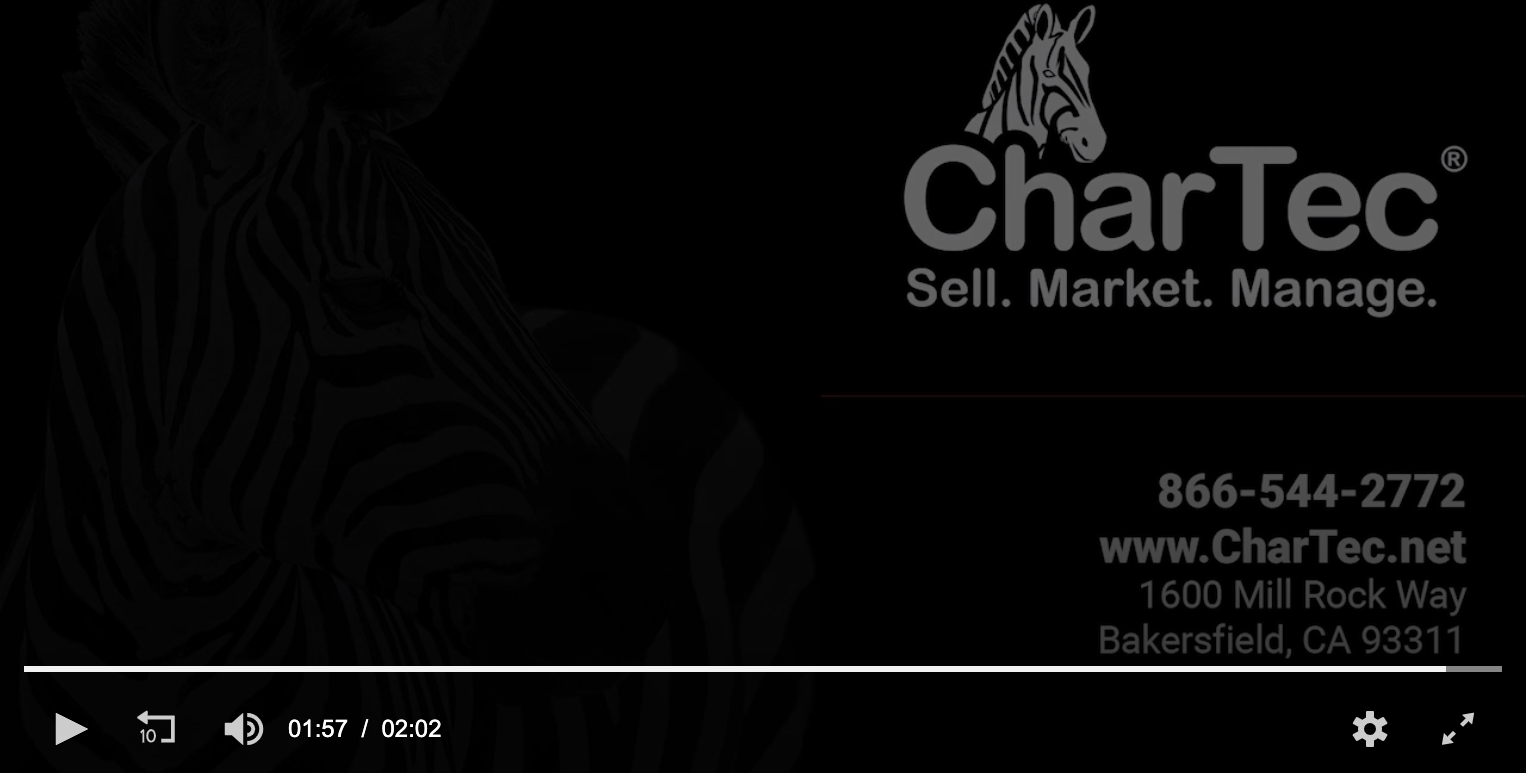The Ticket Life Cycle
Like it or not, we live and die by tickets, especially our efficient management of those tickets. In this course, we'll cover the life of a ticket from birth to close to make sure you're on the right track for maximum profitability.
Video Transcript
" Hi, my name is Rex Frank founder and CEO C level operations. I'm here today to talk about the life of the ticket. When a ticket is going to come into your system, it's going to go through a lifecycle. And we talked about the ticket needs to get created. And actually, they could come in from a couple different ways. And then we need to triage that ticket, and we need to get that ticket ready to be worked by the engineer, then we need to dispatch the ticket, we're going to go through two kinds of steps there. First, we're going to choose which engineer is going to be best to do this work. And second, we're going to find a time to put it on their calendar, every ticket needs to be scheduled today, or in the future. After you've done the work on the ticket, we need to close that ticket. And usually we do a two stage close, where the engineers put in some sort of a complete or resolve status. And then somebody that's administrative will review that ticket and move it into its permanent closed state. When it comes to creating a ticket, they're gonna come in from a few different ways. And it's our job to make all those ways that our clients like to work with us available to them. And there's going to be that set of users typically of a certain generation that like to call you, they're going to want to use the phone and communicate to get that ticket created. Another age range typically might want to email you they're they're most comfortable using that email communication method. As our users get a little bit younger, they may want to use portals. Those portals is how they're used to doing things. They pay their bills, that way they communicate with other vendors that way. Lately, what do they want me to do? They want me to use chat. And it's our responsibility, once again, to make all of those methods or pads to create an a ticket available to our end users. So after the ticket gets created, we need to triage that ticket. During that triage process. Our goal is to get that ticket ready for the engineer to work on it so that all the defaults are already set in there, we're going to want to make sure that the contact is correct, the site is correct, we're going to want to make sure if this is covered by our agreement or contract that we choose that contract, if it's not covered by the contract, we need to get authorization from the client to do this work outside of their contract so that they're not surprised by an invoice at the end of the month, we need to make sure we put it onto the right board or queue in whatever you call it in your professional service automation, your PSA tool. We also need to classify that ticket, we need to make sure we have the right so type subtype and item or issue type selected in that ticket. We also need to make sure that the summary makes sense. If you know how many times have we seen that ticket that just says please help me. Now we need to rewrite that summary so it says trouble with the printer in accounting. "