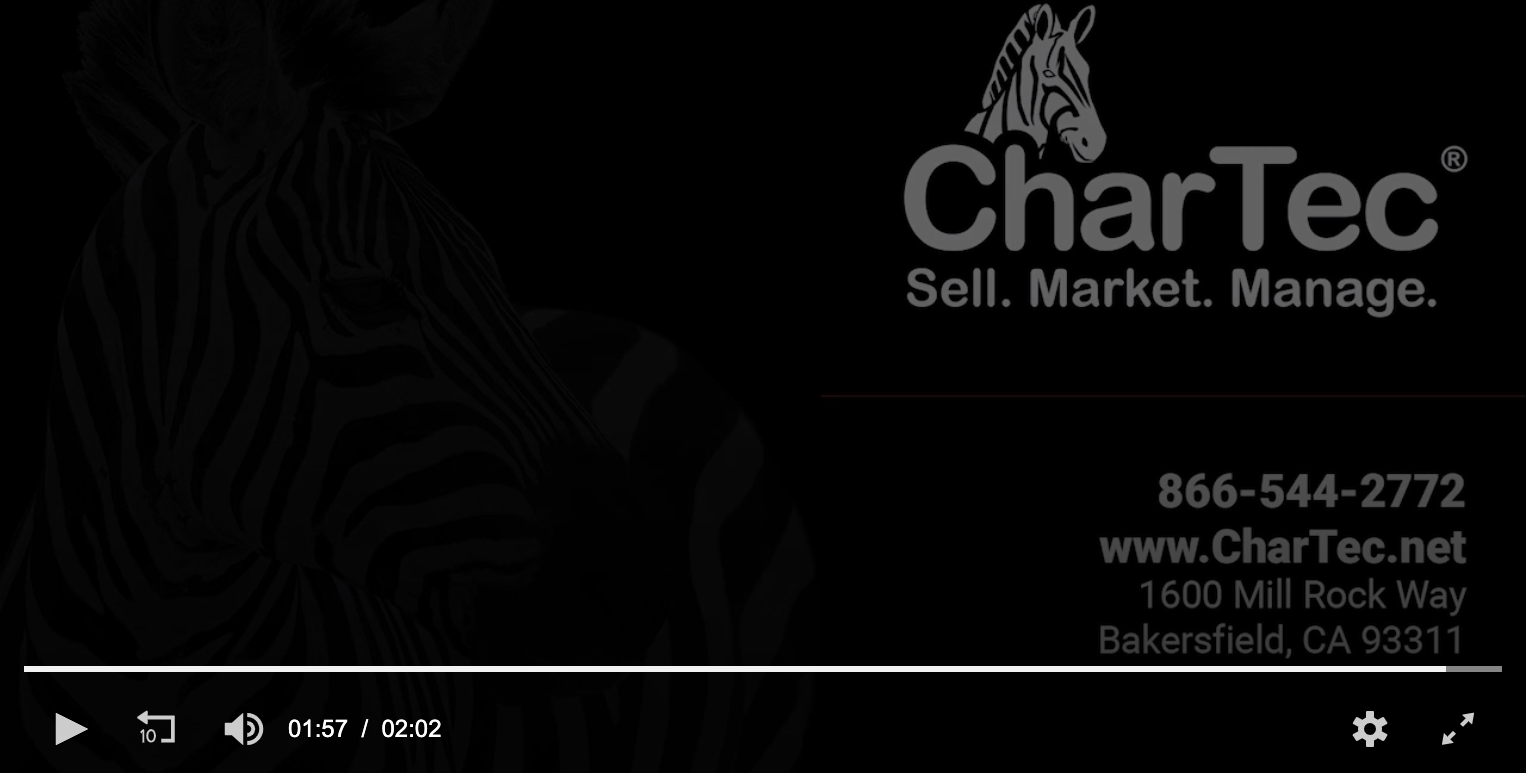Company and Agreement Profitability
Dan Martin - Director of Operations
Video Transcript
" Welcome, everyone. My name is Dan Martin. I'm the Director of Operations for Arkansas Tech will welcome you for being with us today talking about our agreement and company profitability. So, first off, let's jump into why don't we really care, right? We already have Connect wise, we have QuickBooks, and we've got our profitability numbers in QuickBooks. Why do we care about those being in connect with so for me, it's really important because connect what our QuickBooks is only going to give us our overall profitability. And unless we're manually updating all of our, all of our labor costs, and all bunch of these other details that it's really hard and very manual to do inside of QuickBooks, the only place that we're really going to get a profitability number by both company and by agreement is going to be in Connect wise, because that's where all of our labor is. So that's why this is important for us to be able to track to know exactly which companies which which agreements when agreement types are actually profitable. So let's look at a couple things that are are key to being able to have some of those accurate numbers. So the first one is going to be an hourly cost for all members in your members table, you need to make sure that you have put in what your cost is per hour, for every person, I recommend doing this as a fully loaded number. So you have kind of the their hourly cost plus their benefits to make sure you can if you don't have the actual numbers, go ahead and take their hourly cost plus about 20% will give you a pretty good rule of thumb. But you want to make sure that you have that for everyone. Oftentimes, maybe the owner of the company will not have their hourly cost in even if you want to make this to be somewhat averaged out, you can do that. But I prefer to really have the actual cost for every person so that you have a true cost per hour of what everyone is doing. The second is going to be tracking all time, oftentimes, we will see were only tracking billable hours, or we're only tracking time that goes to customers. And we're not keeping track of every single person, you'll see when we're talking about an FTP or full time equivalent, how important it is to have all hours that are being worked being tracked. The next is going to be the product in addition cost. So find a lot of areas in here that will find a errors, really where we may not be tracking the haws baby put in as a total amount and not the the monthly depreciation schedule or the monthly number that we're wanting just to do a divide by the number of months that we have in our haws. Another thing that's really common that we'll find is where the labor force is that have been quoted as it gets put in as a as a cost. But we want to make sure that our labor is actually being tracked from the hours that are being spent, not what we have kind of pre determined. So making sure that you have those Another one is going to be your RMM costs, any of those other things that you can add into your monthly cost for every workstation, every server, kind of take all of those, those variable costs divided by the number of clients that you have the number of workstations, number of endpoints that you're providing, however, you're doing that to be able to come up with what your monthly cost is for all those different tools. If I want to do that on a quarterly or maybe a bi annual basis to to have those to be accurate. Another thing is invoicing for the wrong period. You want to make sure that you're at the end of the month, you're going to generate all of your invoices for the following month for your invoice date is going to match up with the date of the hours that are worked. Many times people want to kind of invoice at the end of the month for the previous month, it's going to really screw up all of your numbers, you're going to get a kind of a rough rule of thumb but you're not really going to be able to have some accurate information for how well you're doing. And if you're if you have a month where you're maybe get hit on your profitability, why was that? Can you make sure that your revenue and your costs are going to be in the same month. So typically your best practice is going to be do your invoicing at the end of the month for the following month. Let's say for June and end of June you're doing your July invoicing and your invoice date is July 1. And then about the 15th are going to run a your ad hoc invoicing for any overages or anything that was a standard invoicing that might have been missed for the previous month. All right, another is going to be your agreement default. So if you have about you know anything, if you have less than 95% of your tickets automatically going to the right invoice then you probably have a problem. We have some great information on this. Tina has done several webinars and some trainings on this you can find this in core about some of the details of how you want to set up all of your agreements. I just want to kind of highlight a couple of those keys. Another common issue that we find is where the billing start date versus the agreement start date. really recommend that as soon as your agreement is signed. If it's signed on July 12, your agreement start date is July 12, you may not start billing them until maybe you finish onboarding. So you can set your billing date to be separate. But you want to make sure that your agreement start date is accurate, so that you're not having to write off a bunch of time, which will incorrectly mess up all of your numbers for your profitability. Alright, so now, you want to look at the place that I like to start is the financial dashboard. So the financial dashboard is going to give you quite a bit of information. And some of its accurate, some of its not, I'm not gonna belabor that point of where things are rounded or not rounded. But really, some of the important information is going to be some of these totals. So want to start with getting some of this information, what I do is I like to start here, and then go to a little validation worksheet that we've created. And I'll go ahead and show you that. So if I look at that bottom row of numbers, I'm going to take that information. And I'm going to enter it into this little validation worksheet. So the reason that I want to do this is in this sample that we did, we had $217,000 of invoice, we had a cost, we have our gross margin, or gross margin percentage, our number of hours, all of that is inside of that, that financial dashboard that we looked at inside of connectwise. What it doesn't tell you is how that equates to our full time equivalent. I mentioned that the FT E's are full time equivalent is really important. So based on the number of hours that were tracked, that says that we had 6.25 people who were doing work, now you have to make the the understanding, or the determination of how many people do you actually have, you want to keep in mind if you're leveraging connectwise automate labtech to automatically add time that would you would want to subtract that time. But oftentimes, what we'll see is that we're maybe missing some people that might be the service manager not putting time in dispatch or not putting time a owner who is also working in the business putting time in and this sample, it had 6.27. And I said, Well, if we had seven people, and that was what was in my payroll for the for the service department. And my average cost per hour was about $35 an hour. So taking the low number with a weighted cost, then, with an actual seven, then I'm missing point seven, three people. What does that mean? Well, that means I'm missing costs of almost 40 $500. That's a significant amount of cost. So if you were to download this worksheet and kind of open up this worksheet to show you a couple ways that we can play with this. So the first column that I have in here, the first cell is the number of business hours that I had in the previous month, in this case I was working with June, I had 176 business hours that were available. So how many people do we have? Well, if it's 7.5, and wasn't what is my average cost. So you can see how this starts to manipulate these numbers a little bit. If I had eight people, well, that's a difference of 13,013. Six, that's a lot of money that we're might be missing in our assumptions of what our gross margin is for each of these different contracts. So that's a significant number. It's really important. You can download this, you can download this worksheet from core, and happy to kind of walk you through that if you have any other questions on how that works. So that's where I want to start to let me know, are my numbers going to be accurate? Because if I'm not even tracking all my people, I don't have all my costs involved, then we know that any other number that I'm looking at inside of Connect wise is probably going to be wrong. So if we make the assumption that okay, well, maybe the numbers are right. So then what are some of the other reports that we can run? So one of those is going to be the company profitability trending report. So I had to run this off of a different system. So the numbers are not going to add up. apologize for that. But one of the reasons I'm not really a fan of a few of these reports is that out of five different Connect wises that I ran, it only worked inside of one of them. But that's a different different issue here. So the company training report is going to give us some great information that we can see. So first off is going to tell us for each one of these companies, how much time did we have? What was the agreement? What was the revenue off of that? How much do we invoice what was the total cost? What was our gross margin? So we can see by the individual agreements, by the time of materials, what was our profitability for each one of these customers, that's a great place to start. We can can look at what are those numbers we want. If If my my number is going to be about 60% or 70%, depending on how we're calculating fully loaded or not of all the labor costs, but 60 to 70% is really the number that I'm looking for. So I can see which ones are doing well and which ones might need some work. So I know I'm either spending too much time or I may not be invoicing enough. The next report that I would want to run is my Company profitability trending report. So this is going to give us a lot more of the same information that we saw in the, in that dashboard, but just in a printed form. So it's going to give me the the gross margins, gross profit, how much time expenses, product cost, and any, you know, billable, or non billable or no charge information. So again, it's gonna give me some great information to be able to start to make some determinations on Am I being profitable, or am I not being profitable on these different customers? Now, I'm a little bit lazy, and I don't like doing some of the math. So one of the ways that I like to cheat in doing this, it is leveraging connects mark, we have a report, that is the company agreement and profitability report. So I'm going to give you a couple samples here. So looking at that same, that same sample company where we had $217,000 in revenue, and it has those same, you know, labor products, etc, is giving me a little bit more information of not just the hours, how many business hours, how many business days we had, and then the full time equivalents. The other thing that this is doing is by company now I can see overall, not just, you know, how it did on individual agreements, or my time and materials, maybe child agreements, but I can also see my my net for the entire company. So maybe I had a great, you know, maybe the agreement was good, and the time of materials wasn't, or a project that was that went south or whatnot. But it gives us a better idea of on a company level, am I being profitable? And or am I not? And where am I profitable? Where am I not profitable. Another thing I want to point out here, obviously, I've blurred all the information out. So it's kind of hard to tell. But I also want to make sure that I'm tracking my internal cost, right. I think one of these in here was my internal costs where I could see that, you know how, let's see, sorry. That's what happens when you go live. At any rate, you want to make sure that you have your costs that are for your internal company. So you want to have an agreement for things that are going to affect Yeah, it is this last one here, I can see it now. So this is my internal company, how much of this was against my managed service, and how much was not. Another thing I'd like to point out that I like to do is this, this last company that I realized, it's kind of hard to tell since everything's grayed out. But this company record is actually the internal company record for this particular for this particular sample. And they have an agreement, there's a managed services agreement for the internal company, as well as non, you know, non managed services, things are not against the agreement. But one of the things I like to do in in my msps, we had several different of these internal agreements, one was going to point one was for the knock services directly. So things that were being done for managing our lab tech, or say, or, you know, whatever RMM, those internal things that were being done, they applied to all of our customers. And that allows us to, to then take those costs as since it's putting in our labor costs. And for that agreement, then divide that by the by the, by the number of endpoints that we have for the rest of our customers to get a per device cost of all of our labor for centralized services. So that may be something that you want to do, many people do have that internal agreement to put their time against, but you may want to have a couple of them one for internal services, one for the work that you're doing for your internal company, as if you were a your own customer. So I hope that these have given you some maybe some tips and some tricks that will make it a little bit easier for you to have a better understanding of your profitability, on your agreements and on your companies. And thank you for spending the time with us today. And if you have any questions, then we'll go ahead and answer them now. I hope you guys were all buckled up there. I know I went through a whole lot of information really quickly. And did have two quick questions here. Just I guess it was missed on the spreadsheet that I had gone through on how to how to kind of recalculate the, the accuracy of your hope you guys. We call it the accuracy of the financial dashboard. You can download that from core if you don't see that you can also contact your account manager and send an email to account Account Management at HR tech dotnet. Also, if you are interested in taking a look at that agreement, profitability report, you can go ahead and get a free trial of Connect smart there's a 14 day free trial and you can go to connect smart.com forward slash char tech and if you let them let them know that you want to take a look at that agreement profitability Report, then they will make sure that that is in your tenant. So you can play with that and get some better information on, on how you're doing. Also, if you do decide to sign up for art, at that link, there is a coupon code that you can use, that will give you a $50 a month discount. So I hope that that has been helpful for you today. Eric also had a question on the labor burden factor. So that is typically going to be put into the the member cost. So if I have my, if I know what my actual burden is on people, you can pull that directly out of your payroll system, if you're using a payroll system. If you don't have that, then I usually add about 20%. That's about the average that most people will have as an overhead for, you know, payroll taxes and benefits and things like that. So if you put those in, then those will be spread apart to every one of our agreements. All right. So it looks like that is all the questions hope that this has been beneficial for you. If you have anything that comes up, feel free to shoot us a note and thanks for joining us. Have a great day. "