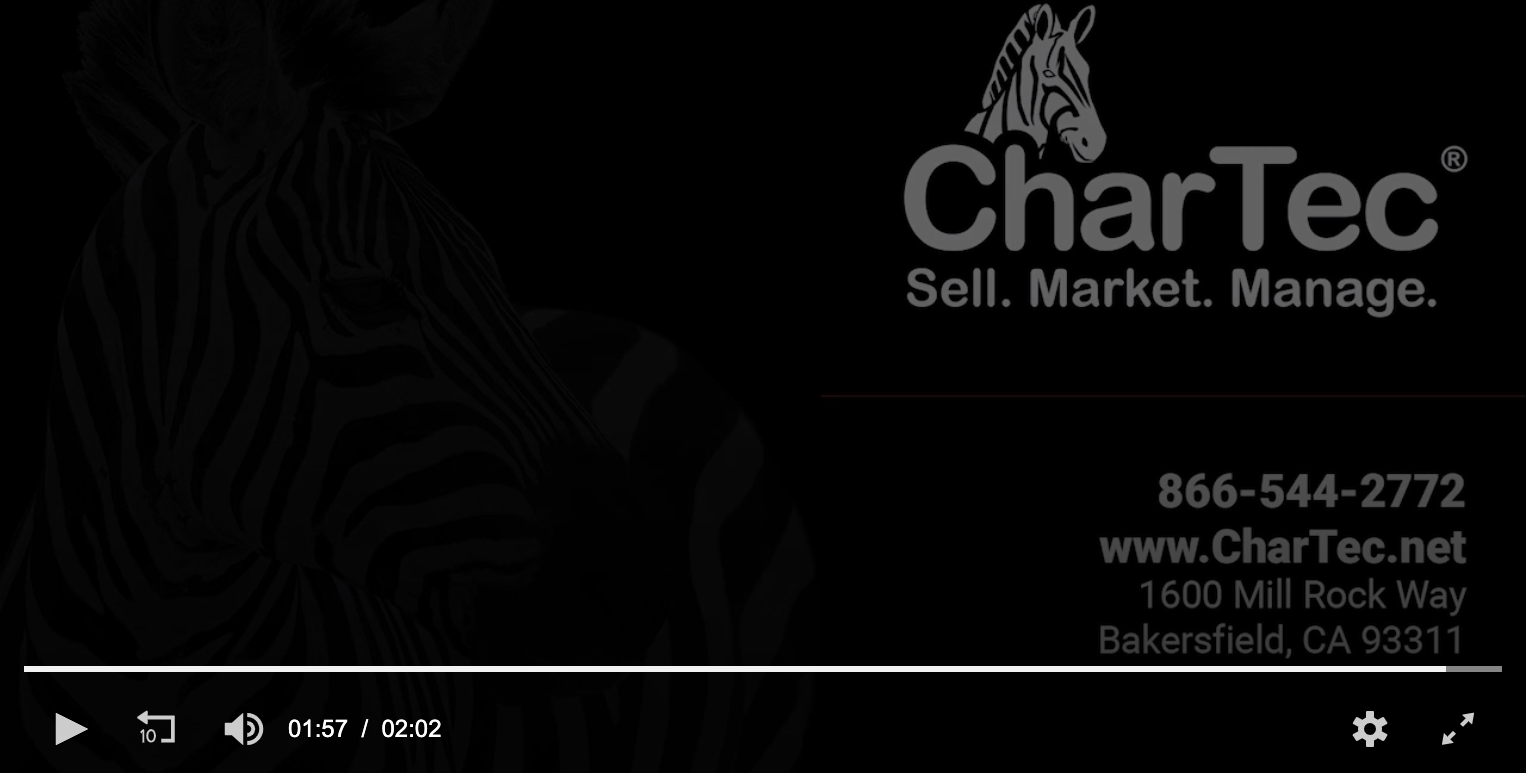Tips: Boost Your Deployment Process
Video Transcript
" My name is Jason, and I'm built and QC technician for tritec assembly department here at trotec. I'm here to give you tips on how to improve the efficiency of your operating system deployment in your business. We all know that when you deploy a system, it's a little tedious with flash drives, and installation setup. So we'll go over how to do your setup, how you do your setup and how we change that to make it more efficient. So, when you install, you would have the flash drive, you would take it in and you had installed, there's it takes a lot of time to do when you install Windows, you have to first update the ISO on your flash drive, you have to load the different software on your flash drive. Or when you install it, you have to go get your information or programs from the server that you're using. And it takes a long time to deploy your system. So the traditional way to set up Windows is to use the media creation tool, install Windows, plug your flash drive in, follow the prompts, give it some time, it should be anywhere from five to 10 minutes, then set up the go through the Windows setup process. When you go through the Windows setup process, you have to make an account, agree to the terms of service. And make sure that that that process is goes through as fast as possible. You install your client software, then you update windows. So this may take four years, depending on how old your windows image is, it could take 10 minutes, it can take an hour, it all depends on how old the image is. Then you have to go through your configuration. And you can activate it should be the last step. There is low upkeep on your flash drives. So you just install it from the ISO media creation tool. And then you plug it in no prep work, don't have to worry about drivers, you're just good to go on that. The ISO is easy to set up, it's a blank image. And there's not very much possibility for it to actually go wrong. But there's cons to this too, you have to have a lot of flash drives slyke a few for every image, maybe one if you don't have very many computers that you deploy. But you do have to have a flash drive for at least every operating system that you install. You do also have to install every program. So if you don't have your own custom image, you're installing going from hopefully, your server and not to the site every time. And you have to update them, you also have to update windows, because Windows is never fully updated, even when you get it from the media creation tool. And you can only do one at a time. So one of the biggest issues that you have. If you have one system that you're focused on, then you're already wasting time. If you have to configure the system from scratch, and you can't really do it from the setup, that's also more time wasted. So let's go over what we do. So from what you guys experience is a flash drive. This is gonna be completely different. We do a deployment server. You may even have a deployment server and wondering what software to use. And over at trotec we use Windows Deployment Services. We would connect through Pixie boot, the pre boot execution environment and it would navigate us over to a UI where you can choose your operating system whether it's server or workstation, you can all get on the same page. Select any program that you want to install. Then you just click OK. You go to the installation, not much work from that. Once your software is installed, and everything's done, you're updated, you don't have to worry about too much configuration, because you can get that done. On the back end of the deployment server, you have to activate it, it is it still takes about two minutes. And check for updates. Usually, you can cancel that out by having it do it beforehand. The deployment is pretty simple on this one, all you have to do is plug it in, and you're ready to go. So everything on your software should be updated on the back end, it's really easy for your Tech's only one person has to handle it from the back end. Once they get into the deployment, they can just walk away, it makes it really easy to focus on multiple systems at the same time. You can create your own images with the software. So you don't have to worry about installing the software or choosing the right ones. So if you have a certain client that needs specific programs, you won't have to worry about this on the deployment side. This does come with a downside though, you do need a tech to actually watch on the back end has some high upkeep for that one tech. But that's still only one person that has to watch. The image management is a little bit frustrating, you do have to look at what needs updating if you have a clean image of your ISOs. Or if you need to talk to your client to figure out what software that they need. And it's all managed over the network. So everything saved in you don't have to worry about losing it. But if the network goes down, then you'll have to work at recovering that. Once it's brought back up, you just write to it again. And that's fine. You are limited by your operating system. We use Windows Deployment Services so we cannot boot and deploy for Linux. So there are some limitations for what software you use. So I bring the question over to you. Do you deploy enough workstations and servers to be able to utilize a deployment server or would it benefit you just to stay with a flash drive, there are pros and cons for both. But in the end, it's usually what would benefit you in the long run. If you only have a few workstations that need to be deployed, then it may be better off that you stay with flash drives, you can increase the amount of software that you can deploy with Windows and make it a little bit faster for yourselves. If you do have more systems that you're deploying from the time it takes to deploy one machine is usually faster with a flash drive. But across multiple machines, you can be saving hours. If you have 40 machines that you need to deploy for a client, you may want to consider moving over to a managed server. Thank you for listening. If you have any questions, please shoot an email over to account manager at chart tech dotnet. Thank you "